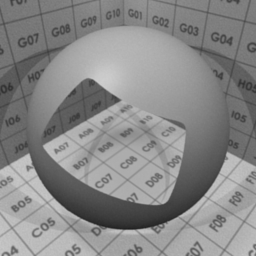Backface Culling
| Creator | SoylentGreen |
| Category | Fancy |
| Sent online | 2007-11-21 |
| Rating | 4.5 (6 ratings) |
| Downloads | 2534 |
Description / Information
You need to set No V.Normal Flip in the Mesh Panel of the Editing Buttons. The visibility of a face depends on it's vertex normal. You may use this material to render with a different backside (e.g. of a plane), if you use two identical objects with flipped normals. But two objects in the same space are only rendered correctly without raytracing. If you can render with Shadeless material, you may use two different textures (even UV-Maps) on the front and on the back side of a plane.License: CC0 / public domain